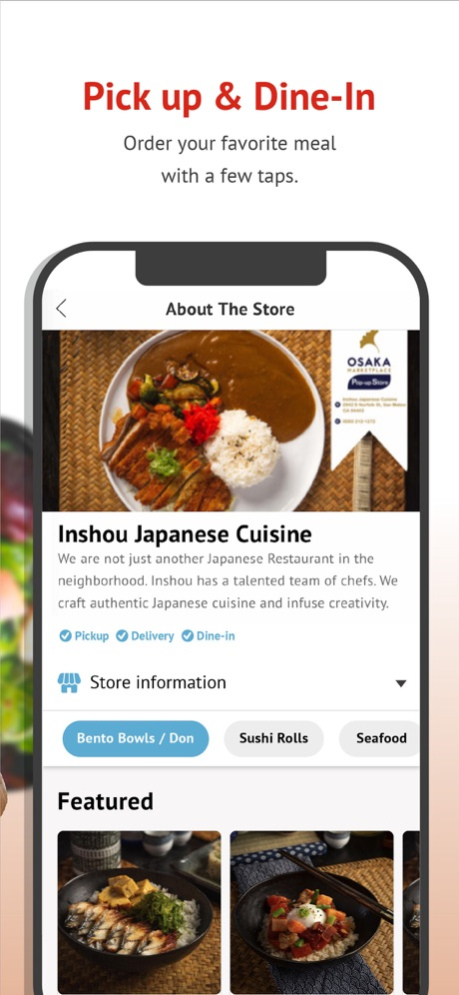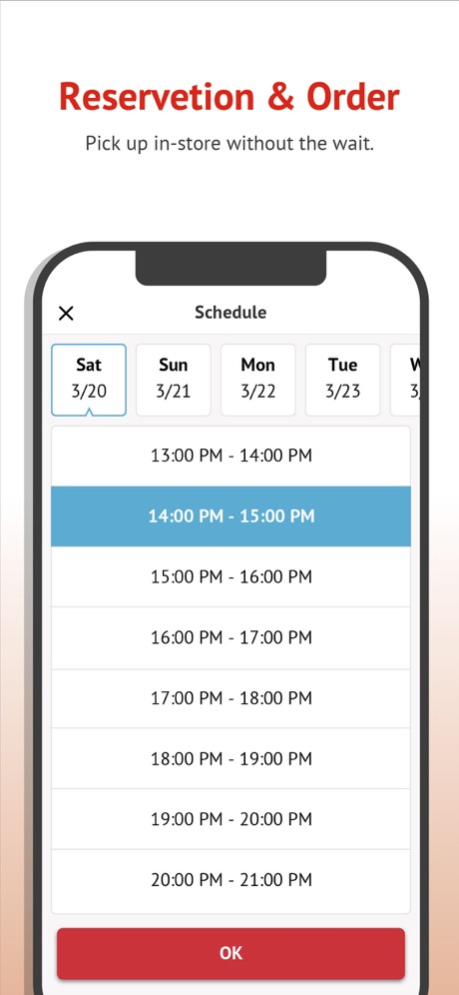FreshQ 3.3.11
Continue to app
Free Version
Publisher Description
FreshQ is an online food ordering platform that empowers restaurants to provide the best food selection to serve their customers.
FreshQ connects customers, restaurants and supply chains into an ecosystem. This online ordering platform provides a wide selection of food, embracing the philosophies of chef-to-table, farm-to-table, and ocean-to-table. Once you join a restaurant online, your favorite chefs pick and choose premium-quality ingredients to provide you meals from a delicious menu, meal kits, or even raw ingredients for you to cook your own gourmet dinner.
Restaurant owners can fully leverage the platform, infrastructure, and supply chain to build a robust business in this new economy, and establish a stronger relationship with loyal customers.
JOIN YOUR FAVORITE LOCAL RESTAURANT
With just a few clicks, you can join your favorite restaurant to view its daily special or current menu selection, and to place orders. In addition, you may enjoy special and exclusive promotion items from your favorite restaurants.
WIDE FOOD SELECTION
Our platform will connect restaurants with food supply chains to provide ingredients of top quality. There is a wide range of options to choose from, including creative meal kits, fresh seafood and sashimi (toro, hamachi, etc), premium meat such as wagyu beef, and more.
ONLINE PAYMENT
Supports online payment via major credit cards and PayPal.
DELIVERY/PICKUP
The platform supports pickup and delivery options. Restaurant owners can set a delivery schedule and limitations. Restaurants are responsible for delivery services.
Jun 27, 2022
Version 3.3.11
.bugs fixes and promotion feature enhancements.
.support account deletion.
About FreshQ
FreshQ is a free app for iOS published in the Health & Nutrition list of apps, part of Home & Hobby.
The company that develops FreshQ is FreshQ Inc. The latest version released by its developer is 3.3.11.
To install FreshQ on your iOS device, just click the green Continue To App button above to start the installation process. The app is listed on our website since 2022-06-27 and was downloaded 1 times. We have already checked if the download link is safe, however for your own protection we recommend that you scan the downloaded app with your antivirus. Your antivirus may detect the FreshQ as malware if the download link is broken.
How to install FreshQ on your iOS device:
- Click on the Continue To App button on our website. This will redirect you to the App Store.
- Once the FreshQ is shown in the iTunes listing of your iOS device, you can start its download and installation. Tap on the GET button to the right of the app to start downloading it.
- If you are not logged-in the iOS appstore app, you'll be prompted for your your Apple ID and/or password.
- After FreshQ is downloaded, you'll see an INSTALL button to the right. Tap on it to start the actual installation of the iOS app.
- Once installation is finished you can tap on the OPEN button to start it. Its icon will also be added to your device home screen.